Posts (page 106)
-
 7 min readWordPress can be deployed on various platforms and hosting providers. You can deploy WordPress on shared hosting, virtual private servers (VPS), dedicated servers, cloud hosting services, and even on your local machine for development purposes.Shared Hosting: This is a popular and affordable option for beginners. Many hosting providers offer one-click WordPress installation options, making it easy to deploy your website without technical knowledge.
7 min readWordPress can be deployed on various platforms and hosting providers. You can deploy WordPress on shared hosting, virtual private servers (VPS), dedicated servers, cloud hosting services, and even on your local machine for development purposes.Shared Hosting: This is a popular and affordable option for beginners. Many hosting providers offer one-click WordPress installation options, making it easy to deploy your website without technical knowledge.
-
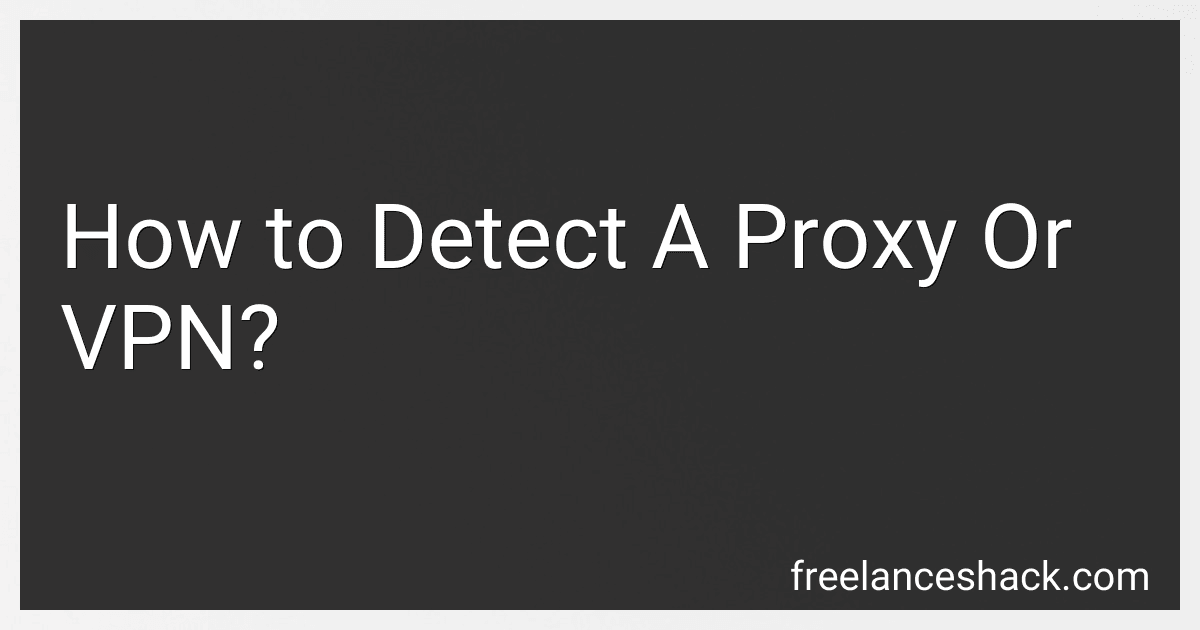 8 min readDetecting a proxy or VPN is crucial for various reasons, including maintaining online security and preventing fraudulent activities. Here are some methods to detect whether someone is using a proxy or VPN:IP Address Analysis: Start by examining the user's IP address. Proxy servers and VPNs often have distinctive IP ranges. Look for IP addresses known to belong to VPN or proxy service providers. Header Analysis: Analyze the HTTP headers within a web request.
8 min readDetecting a proxy or VPN is crucial for various reasons, including maintaining online security and preventing fraudulent activities. Here are some methods to detect whether someone is using a proxy or VPN:IP Address Analysis: Start by examining the user's IP address. Proxy servers and VPNs often have distinctive IP ranges. Look for IP addresses known to belong to VPN or proxy service providers. Header Analysis: Analyze the HTTP headers within a web request.
-
 4 min readTo deploy Bagisto on Linode, you need to follow these steps:Connect to your Linode server using SSH. Make sure you have necessary dependencies installed on your server, such as PHP, MySQL, Composer, etc. Create a new directory where you want to deploy Bagisto by using the following command: mkdir bagisto Change to the newly created directory: cd bagisto Clone the Bagisto repository from GitHub using the following command: git clone https://github.com/bagisto/bagisto.git .
4 min readTo deploy Bagisto on Linode, you need to follow these steps:Connect to your Linode server using SSH. Make sure you have necessary dependencies installed on your server, such as PHP, MySQL, Composer, etc. Create a new directory where you want to deploy Bagisto by using the following command: mkdir bagisto Change to the newly created directory: cd bagisto Clone the Bagisto repository from GitHub using the following command: git clone https://github.com/bagisto/bagisto.git .
-
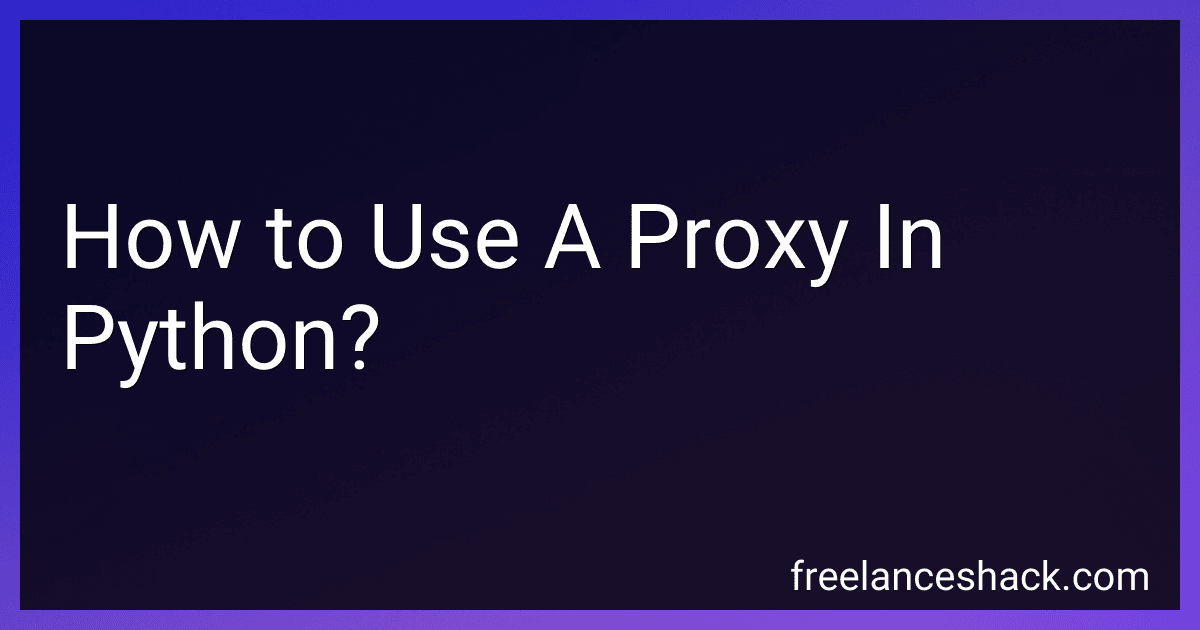 5 min readTo use a proxy in Python, you can follow these steps:Install the requests library: To make HTTP requests using a proxy, you need the requests library. You can install it by running the command pip install requests in your command prompt or terminal.
5 min readTo use a proxy in Python, you can follow these steps:Install the requests library: To make HTTP requests using a proxy, you need the requests library. You can install it by running the command pip install requests in your command prompt or terminal.
-
 6 min readTo quickly deploy OpenCart on Hostinger, follow these steps:Visit the Hostinger website and create an account if you haven't already. Log in to your Hostinger account and access the control panel. In the control panel, navigate to the Auto Installer section. Look for the OpenCart option and click on it. You will be directed to a new page where you need to provide some information. Select the domain where you want to install OpenCart. Choose a directory where you want to install OpenCart.
6 min readTo quickly deploy OpenCart on Hostinger, follow these steps:Visit the Hostinger website and create an account if you haven't already. Log in to your Hostinger account and access the control panel. In the control panel, navigate to the Auto Installer section. Look for the OpenCart option and click on it. You will be directed to a new page where you need to provide some information. Select the domain where you want to install OpenCart. Choose a directory where you want to install OpenCart.
-
 6 min readTo turn off the proxy service on Spotify, follow these steps:Open the Spotify application on your device. Click on the "Menu" icon located at the top-left corner of the screen. From the drop-down menu, select "Settings." Scroll down and find the "Proxy" section. If the proxy service is currently enabled, you will see a toggle switch next to it. Move the toggle switch to the off position to disable the proxy service.
6 min readTo turn off the proxy service on Spotify, follow these steps:Open the Spotify application on your device. Click on the "Menu" icon located at the top-left corner of the screen. From the drop-down menu, select "Settings." Scroll down and find the "Proxy" section. If the proxy service is currently enabled, you will see a toggle switch next to it. Move the toggle switch to the off position to disable the proxy service.
-
 6 min readTo publish WooCommerce on Bluehost, you need to follow a few steps.First, make sure you have a Bluehost account and your domain is registered with them. Once you have your account, log in to your Bluehost cPanel.Next, look for the Website section and click on the WooCommerce icon. This will launch the WooCommerce setup wizard.The setup wizard will guide you through the process. Start by clicking on the "Install WooCommerce" button.
6 min readTo publish WooCommerce on Bluehost, you need to follow a few steps.First, make sure you have a Bluehost account and your domain is registered with them. Once you have your account, log in to your Bluehost cPanel.Next, look for the Website section and click on the WooCommerce icon. This will launch the WooCommerce setup wizard.The setup wizard will guide you through the process. Start by clicking on the "Install WooCommerce" button.
-
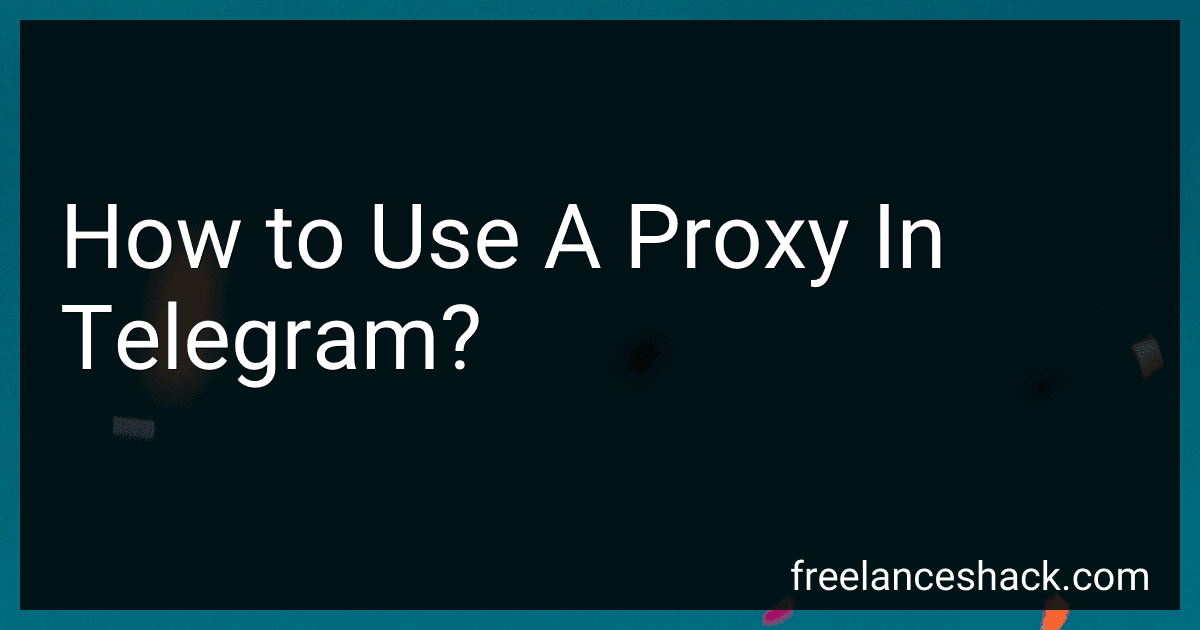 8 min readTo use a proxy in Telegram, you can follow the below steps:Open the Telegram app on your device.Tap on the three horizontal lines at the top left corner to open the menu.Go to "Settings" from the menu options.Under Settings, select "Data and Storage" or "Data and Storage Usage" (varying based on the Telegram version).Scroll down and find the "Use Proxy" option and tap on it.Enable the "Use Proxy" toggle switch.
8 min readTo use a proxy in Telegram, you can follow the below steps:Open the Telegram app on your device.Tap on the three horizontal lines at the top left corner to open the menu.Go to "Settings" from the menu options.Under Settings, select "Data and Storage" or "Data and Storage Usage" (varying based on the Telegram version).Scroll down and find the "Use Proxy" option and tap on it.Enable the "Use Proxy" toggle switch.
-
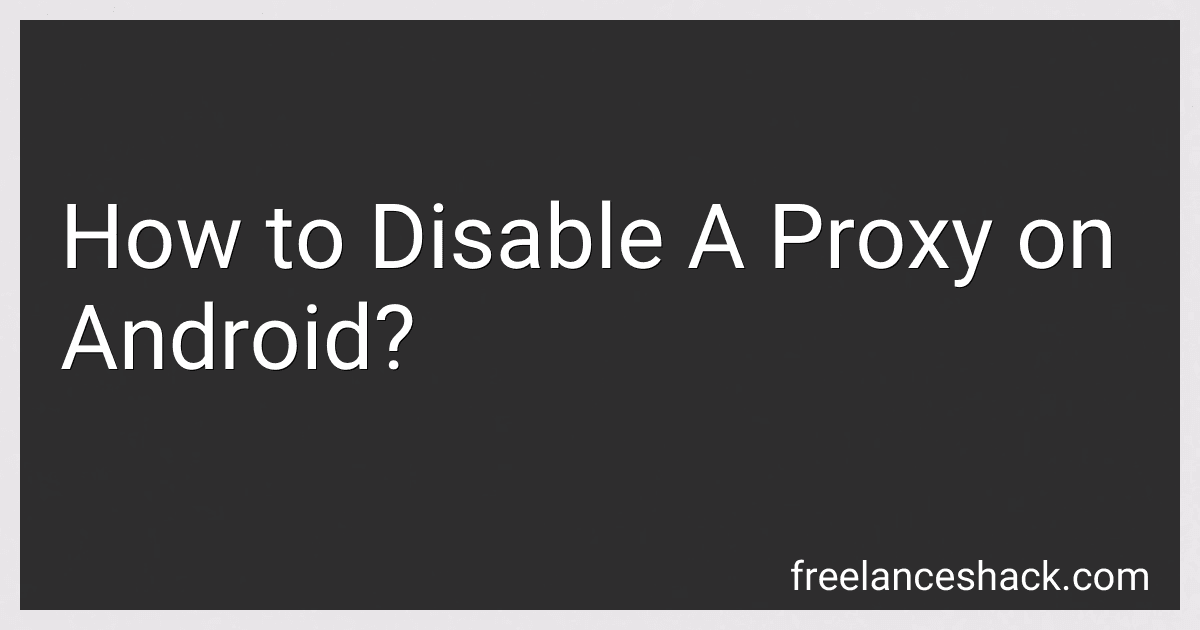 7 min readTo disable a proxy on an Android device, follow these steps:Open the Settings app on your Android device. You can usually find it in the app drawer or by swiping down from the top of the screen and tapping the gear-shaped icon. Scroll down and tap on "Wi-Fi" or "Network & internet" depending on your device and Android version. Find and tap on the Wi-Fi network you are currently connected to. This will display the network settings for that particular network.
7 min readTo disable a proxy on an Android device, follow these steps:Open the Settings app on your Android device. You can usually find it in the app drawer or by swiping down from the top of the screen and tapping the gear-shaped icon. Scroll down and tap on "Wi-Fi" or "Network & internet" depending on your device and Android version. Find and tap on the Wi-Fi network you are currently connected to. This will display the network settings for that particular network.
-
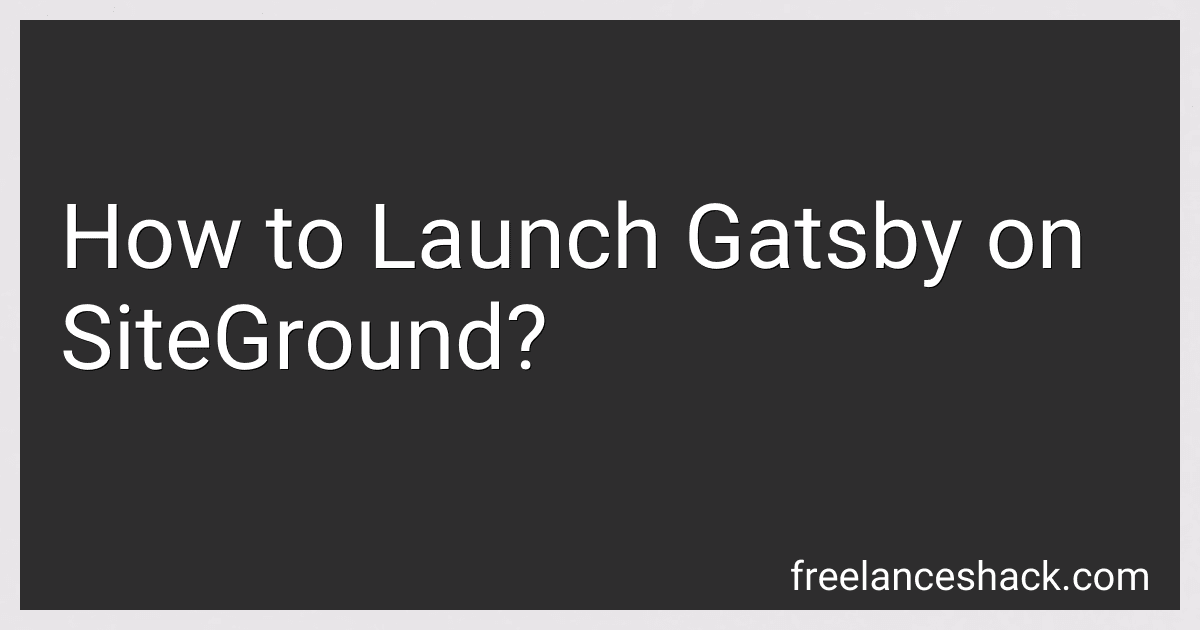 8 min readTo launch Gatsby on SiteGround, you will need to follow a few steps:Log in to your SiteGround account and navigate to the cPanel.In the cPanel, find and click on the "Git Version Control" option. This will open the Git interface.Create a new repository by clicking on the "Create" button.Fill in the required fields, such as repository name and description, and click on the "Create Repository" button.Once the repository is created, you will be provided with a clone URL.
8 min readTo launch Gatsby on SiteGround, you will need to follow a few steps:Log in to your SiteGround account and navigate to the cPanel.In the cPanel, find and click on the "Git Version Control" option. This will open the Git interface.Create a new repository by clicking on the "Create" button.Fill in the required fields, such as repository name and description, and click on the "Create Repository" button.Once the repository is created, you will be provided with a clone URL.
-
 9 min readIf you need a small loan and require quick access to funds, there are a few steps you can follow to apply for one within 24 hours:Research lenders: Start by researching online or local lenders who offer small loans with quick approval. Look for reputable lenders with positive customer reviews. Gather necessary documents: Prepare the required documents ahead of time to speed up the application process.
9 min readIf you need a small loan and require quick access to funds, there are a few steps you can follow to apply for one within 24 hours:Research lenders: Start by researching online or local lenders who offer small loans with quick approval. Look for reputable lenders with positive customer reviews. Gather necessary documents: Prepare the required documents ahead of time to speed up the application process.
-
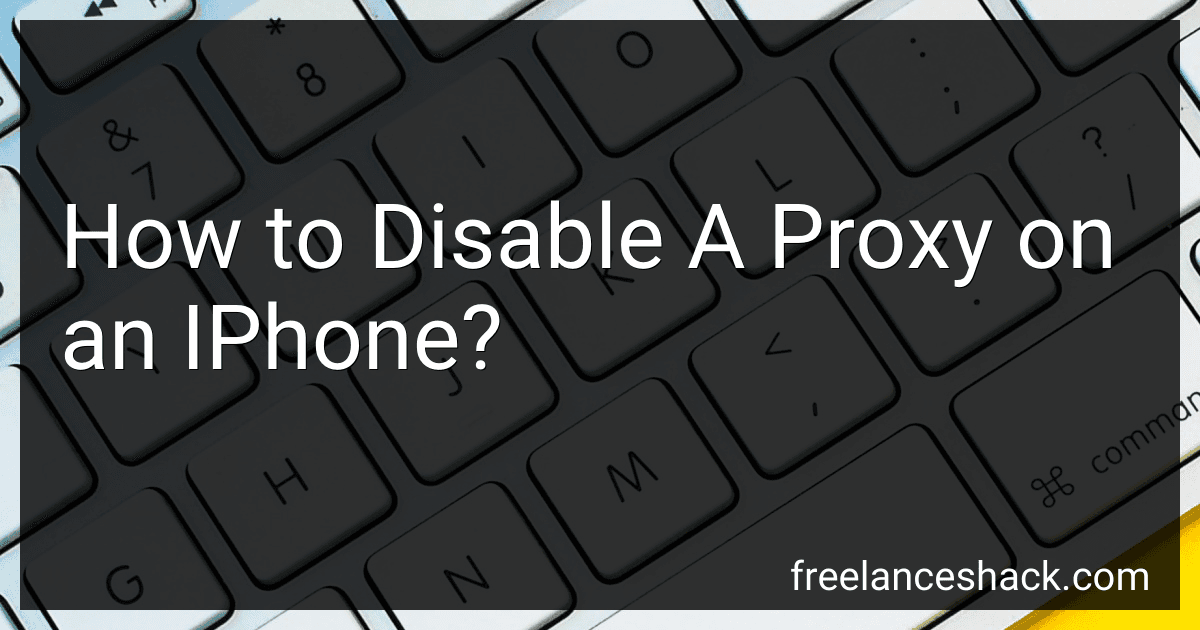 4 min readTo disable a proxy on an iPhone, follow these steps:Open your iPhone's settings.Scroll down and tap on "Wi-Fi" or "Cellular," depending on the connection you are using.Locate the Wi-Fi network or Cellular data that you are currently connected to and tap on it.This will open the network settings for that specific connection.Find the "Proxy" option and tap on it.Choose "Auto" or "Off" to disable the proxy settings.
4 min readTo disable a proxy on an iPhone, follow these steps:Open your iPhone's settings.Scroll down and tap on "Wi-Fi" or "Cellular," depending on the connection you are using.Locate the Wi-Fi network or Cellular data that you are currently connected to and tap on it.This will open the network settings for that specific connection.Find the "Proxy" option and tap on it.Choose "Auto" or "Off" to disable the proxy settings.