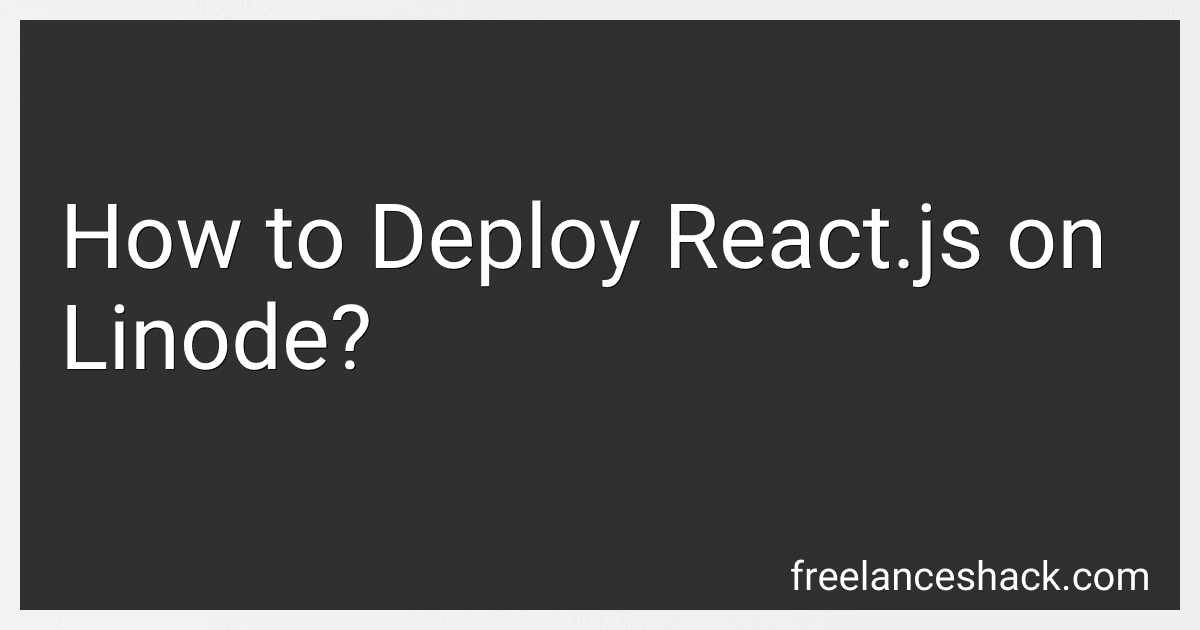Best React.js Deployment Tools to Buy in November 2025

Mastering React JS From Development to Deployment: Become React JS Expert



Full-Stack React in Action: Build and Deploy Production-Ready Apps with Next.js and Redux Toolkit



Full Stack Web Development for 2025: The Complete Guide to Modern Web Apps


To deploy a React.js application on Linode, you need to follow these steps:
- Set up a Linode account: Go to the Linode website and sign up for an account. This will give you access to their cloud hosting services.
- Create a Linode instance: Once you have your account set up, log in to the Linode Manager and create a new instance. Choose the appropriate plan, region, and distribution (like Ubuntu) for your React application.
- Connect to the instance: After the instance is created, you will receive login details. Connect to the instance using SSH, either through the Linode Manager's web-based SSH console or using a third-party SSH client.
- Update the system: Once you are connected to the instance, update the system packages by running the following command:
sudo apt update && sudo apt upgrade
- Install Node.js: React.js requires Node.js to run. Install it on your Linode instance by running the following command:
sudo apt install nodejs
- Install npm: npm is the package manager for Node.js. Install it by running the following command:
sudo apt install npm
- Clone your React.js project: Use the git clone command to clone your React.js project repository onto your Linode instance.
- Install project dependencies: Navigate to the cloned project directory and install the project dependencies by running the following command:
npm install
- Build the project: Use the appropriate build command to build your React.js project for production. Typically, this can be done with the following command:
npm run build
- Serve the build files: Install a lightweight web server like Nginx or Apache to serve your React.js application's build files. Configure the server to serve the build directory as its document root.
- Configure DNS: Update the DNS records for your domain to point to the Linode instance's IP address. This will ensure that your React.js application is accessible using your domain name.
- Start the server: Start the web server to make your React.js application available to users. Restart the server if necessary to apply any changes.
By following these steps, you should be able to successfully deploy your React.js application on Linode. Make sure to keep your Linode instance and applications updated to ensure security and performance.
What is Linode's support policy for React.js deployment issues?
Linode offers support for React.js deployment issues through its customer support channels. You can reach out to their support team via ticket, chat, or phone. They assist with troubleshooting React.js deployment issues, helping you identify and resolve any problems you may encounter while deploying your React.js application on their platform. Keep in mind that Linode's customer support primarily focuses on their infrastructure and services, so their ability to assist with specific code-related issues or application-level problems may be limited. However, they can provide general guidance and suggestions to help you overcome deployment challenges.
How to set up a development environment for React.js on Linode?
To set up a development environment for React.js on Linode, you can follow these steps:
- Create a Linode server: Log in to your Linode account and create a new Linode instance. Choose a suitable plan and select a Linux distribution like Ubuntu.
- Configure DNS and SSH: Set up DNS records for your Linode server and configure SSH access to connect to the server using an SSH client.
- Connect to the server: Use an SSH client like PuTTY (Windows) or the built-in Terminal (Mac/Linux) to connect to your Linode server using the provided IP address and SSH credentials.
- Update the server: Once connected, run the following commands to update the server packages:
sudo apt update sudo apt upgrade
- Install Node.js: React.js requires Node.js to run. Install Node.js and npm by running the following command:
sudo apt install nodejs
- Verify the Node.js and npm installation by running the following commands:
node -v npm -v
- Install create-react-app: Create React App is a tool that sets up a new React project with the necessary files and configurations. Install it globally by running the following command:
sudo npm install -g create-react-app
- Create a new React app: Use the create-react-app command to set up a new React project. Navigate to the desired directory and run:
create-react-app my-react-app
Replace "my-react-app" with the desired name of your React project.
- Navigate to the project directory:
cd my-react-app
- Start the development server: Run the following command to start the React development server:
npm start
- Access the React app: Open your web browser and navigate to the IP address of your Linode server followed by the default React development server port (usually 3000):
http://your-server-ip:3000
You should now see your React app running in the browser. You can begin developing your React.js application by editing the files in the project directory.
Remember to consider securing your Linode server by configuring firewall rules, enabling SSH key-based authentication, and regularly updating your server's packages.
How to deploy React.js on Linode?
To deploy a React.js application on Linode, you can follow these steps:
- Set up a Linode VPS: Create an account on Linode and log in. Create a new Linode instance. Choose a Linode plan and data center region. Deploy a Linux distribution of your choice (such as Ubuntu). Follow the on-screen instructions to set up and configure your Linode instance.
- Install necessary dependencies on your Linode server: Connect to your Linode instance via SSH using a terminal or SSH client. Update the package manager: sudo apt update Install Node.js and npm (Node Package Manager): sudo apt install nodejs npm Verify the installation by checking the versions: node -v npm -v
- Prepare your React.js application for deployment: Build your React.js application for production: npm run build
- Configure your Linode server to serve the React.js application: Install a lightweight server such as Nginx to serve the static files: sudo apt install nginx Remove the default Nginx configuration file: sudo rm /etc/nginx/sites-enabled/default Create and edit a new Nginx configuration file: sudo nano /etc/nginx/sites-available/react-app Add the following configuration (replace yourdomain.com with your actual domain): server { listen 80; server_name yourdomain.com; root /path/to/your/react-app/build; index index.html; location / { try_files $uri /index.html; } } Create a symbolic link to enable the Nginx configuration: sudo ln -s /etc/nginx/sites-available/react-app /etc/nginx/sites-enabled/react-app Test the Nginx configuration and restart the server: sudo nginx -t sudo systemctl restart nginx
- Configure DNS settings: Update your domain's DNS records to point to your Linode server's IP address. This can be done by modifying the DNS settings with your domain registrar or DNS provider.
- Verify the deployment: Visit your domain in a web browser to see if your React.js application is successfully deployed.
After completing these steps, your React.js application should be deployed and accessible on your Linode server.