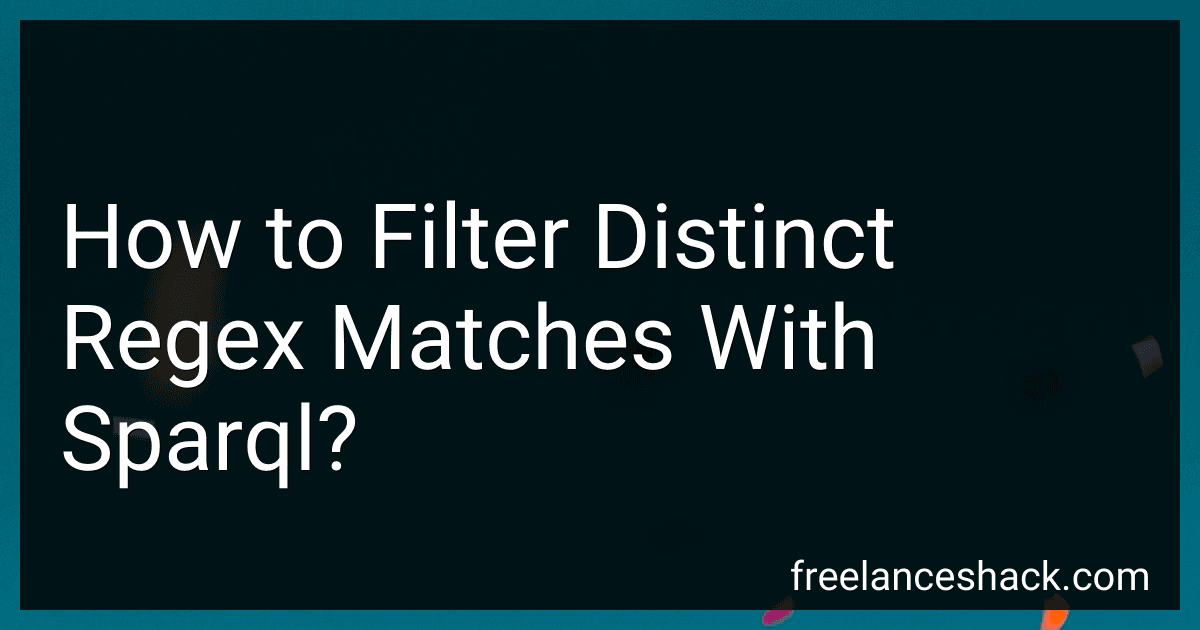Best SPARQL Tools and Books to Buy in November 2025
To filter distinct regex matches with SPARQL, you can use the DISTINCT keyword in combination with a regular expression filter. This allows you to retrieve only unique results that match the given pattern. You can achieve this by using the FILTER clause in your SPARQL query along with the regular expression function REGEX.
For example, you can filter distinct matches for a specific pattern in the ?label attribute of a resource by using the following query:
SELECT DISTINCT ?resource ?label WHERE { ?resource rdf:type dbo:Person . ?resource rdfs:label ?label . FILTER(REGEX(?label, "John", "i")) }
In this query, REGEX(?label, "John", "i") filters for distinct matches of the pattern "John" in the ?label attribute of resources of type dbo:Person. The DISTINCT keyword ensures that only unique results are returned.
How to test regex patterns before using them in Sparql queries?
One way to test regex patterns before using them in SPARQL queries is to use a regex testing tool or website. These tools allow you to input your regex pattern and test it against a sample text to see if it matches the desired strings. Some popular regex testing tools include regex101, RegExr, and Regex Tester.
You can also test your regex patterns directly in your SPARQL query by using the FILTER keyword with the regex function. This allows you to test your regex pattern against the values in your RDF dataset to see if it matches the desired strings.
Additionally, you can use a tool like Apache Jena ARQ to test your SPARQL queries locally before executing them on your dataset. This allows you to see the results of your queries and make any necessary adjustments to your regex patterns before running them on your actual dataset.
What are the benefits of using regex filtering in Sparql?
- Increased efficiency: Regex filtering allows for more specific and targeted queries, which can significantly reduce the amount of data that needs to be processed. This can lead to faster query processing times and more efficient use of resources.
- Flexibility: Regex filtering provides a flexible way to search for patterns within the data, enabling users to search for specific strings or patterns of text within a larger dataset.
- Improved accuracy: Regex filtering can help ensure that the results of a query are more accurate and relevant, as it allows for more precise filtering of data based on specific criteria.
- Simplified querying: Regex filtering can make querying complex datasets easier and more intuitive, as it allows users to specify specific patterns or strings of interest within the query itself.
- Enhanced data exploration: Regex filtering can be used to explore datasets in more depth, allowing users to uncover relationships and patterns that may not be immediately apparent through simple keyword searches.
What are some common pitfalls to avoid when using regex filters in Sparql?
- Overly complex regular expressions: Using complex regular expressions can negatively impact the performance of your Sparql query. It's important to keep your regular expressions as simple as possible to ensure efficient execution.
- Greedy matching: Be cautious of using greedy quantifiers such as "*", "+", or "?" in your regular expressions. This can match more text than intended and lead to unexpected results.
- Lack of testing: It's crucial to thoroughly test your regex filters to ensure they are capturing the correct patterns in your data. Failing to do so can result in inaccurate query results.
- Ignoring the case sensitivity: By default, regular expressions are case-sensitive. Make sure to specify the appropriate flags (such as (?i) for case-insensitive matching) to ensure your regex filter behaves as expected.
- Not handling special characters properly: Special characters in regular expressions (such as ".", "^", "$") can have specific meanings that need to be escaped or interpreted correctly. Failure to handle these characters properly can lead to unexpected results.
- Not anchoring your regular expressions: It's important to anchor your regular expressions to ensure they match the desired patterns in your data. Failing to do so can result in unwanted matches.
- Poorly defined patterns: Make sure your regex filter is well-defined and captures the exact patterns you are looking for. Vague or overly broad patterns can lead to incorrect results.
- Neglecting performance considerations: Regular expressions can be resource-intensive, especially when applied to large datasets. Consider the performance implications of your regex filters and optimize them where necessary.
How to optimize regex filtering in Sparql queries?
There are several strategies that can help optimize regex filtering in SPARQL queries:
- Use the FILTER keyword sparingly: While FILTER can be useful for specifying complex search criteria, using it excessively in a query can have a negative impact on performance. Try to limit the use of FILTER to only the necessary cases.
- Use more specific regular expressions: Try to make your regular expressions as specific as possible to reduce the number of matches. For example, instead of using a general regex like ".searchTerm.", consider using a more specific pattern that matches only the desired instances.
- Use the ^ and $ anchors: Using the ^ and $ anchors at the beginning and end of your regex pattern can help improve performance by explicitly defining the range of characters to match.
- Use case-insensitive matching: If case-insensitive matching is not necessary, consider using the case-sensitive option in your regex pattern for better performance.
- Pre-compile your regex patterns: If you are using the same regex pattern in multiple queries, consider pre-compiling the pattern to improve performance.
- Consider using other filtering methods: In some cases, it may be more efficient to use other filtering methods such as string functions or property paths instead of regex filtering.
By following these tips, you can optimize the performance of regex filtering in SPARQL queries and improve the efficiency of your queries.