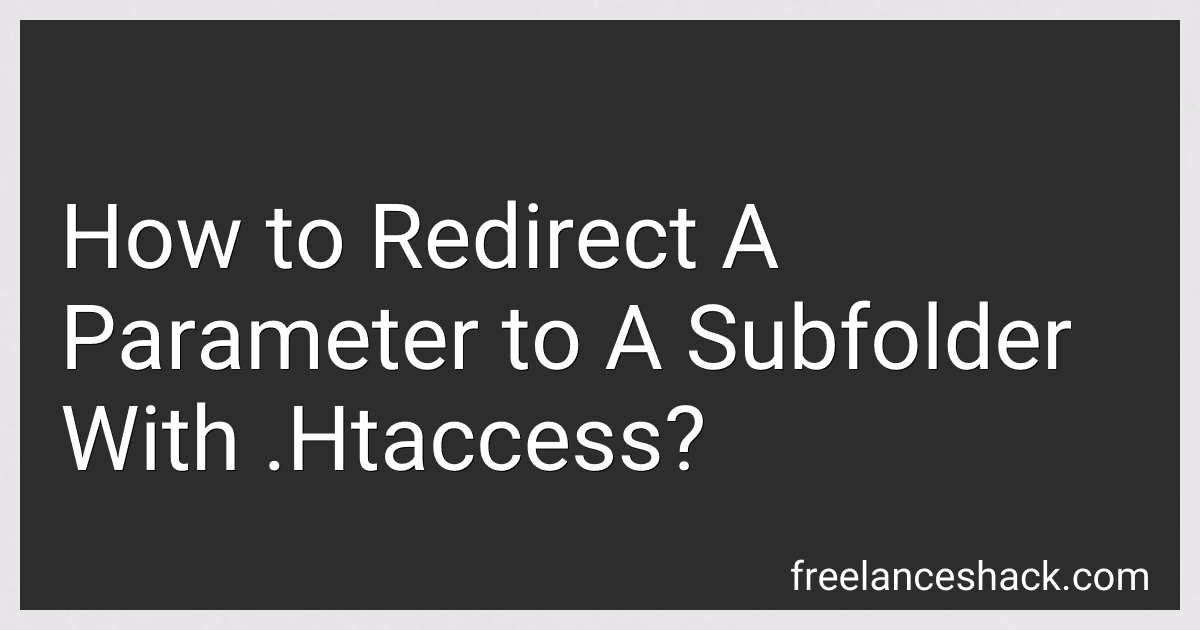Best Tools and Resources for .Htaccess Redirects to Buy in November 2025
To redirect a parameter to a subfolder using .htaccess, you can use the RewriteRule directive. This directive allows you to specify a pattern to match and a target URL to redirect to.
For example, if you want to redirect all requests to a subfolder called "subfolder" whenever a specific parameter, such as "example=123", is present in the URL, you can add the following line to your .htaccess file:
RewriteEngine On RewriteCond %{QUERY_STRING} example=123 RewriteRule ^(.*)$ /subfolder/$1 [L,R=301]
This code snippet first enables the RewriteEngine, then checks if the query string contains the parameter "example=123". If the condition is met, it redirects the request to the "subfolder" with the same filename by using the $1 placeholder. The [L,R=301] flag indicates that this is a last rule and a permanent redirect should be applied.
Make sure to adjust the values according to your specific requirements and directory structure.
What is a parameter in URL redirection?
A parameter in URL redirection is additional information included in the URL that specifies certain settings or data to be passed to the destination page. Parameters typically follow the question mark (?) in a URL and are in the form of key-value pairs separated by an equal sign (=) and an ampersand (&) for multiple parameters. These parameters help in customizing the content displayed on the destination page or in tracking user behavior.
How to prevent infinite loops in parameter redirection?
- Set a maximum number of redirects allowed: Limit the number of times a parameter can be redirected to another parameter. Once the limit is reached, stop the redirection process to prevent an infinite loop.
- Implement a visited parameter list: Keep track of parameters that have already been redirected to prevent them from being redirected again. If a parameter is already in the visited list, skip it to avoid an infinite loop.
- Validate input parameters: Check the input parameters to ensure they are valid and do not cause unintended redirection loops. Validate the parameters against a set of rules or conditions before allowing them to be redirected.
- Use conditional statements: Include conditional statements in the redirection process to check for potential infinite loops. If a condition is met that could lead to an infinite loop, stop the redirection process and return an error message.
- Regularly test and monitor the redirection process: Routine testing and monitoring of the parameter redirection process can help identify and address any potential issues with infinite loops before they cause problems. Make sure to review and update the redirection logic as needed.
What is the purpose of masking URLs in .htaccess?
Masking URLs in .htaccess allows website owners to display a different URL to visitors while actually directing them to a different page or website. This can be useful for creating cleaner, more user-friendly URLs, hiding affiliate links, redirecting users to a mobile version of a website, or simply making URL structures more organized and readable. Masking URLs can also help improve search engine optimization by creating more user-friendly and relevant URLs for search engines to index.