Posts (page 6)
-
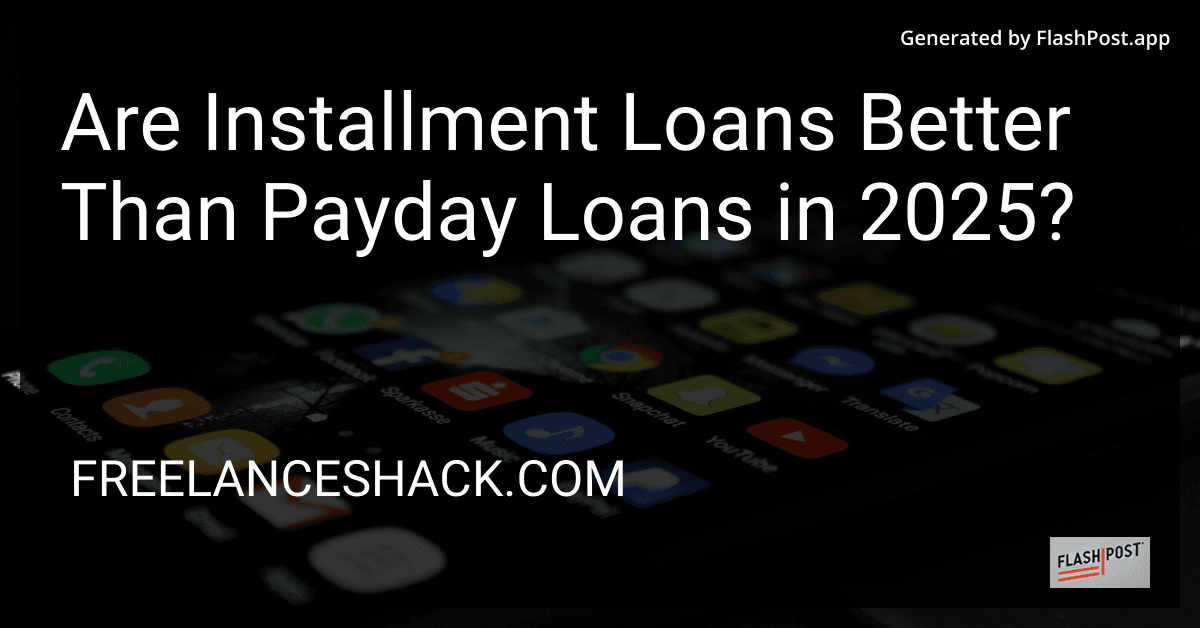 3 min readThe world of personal finance is continually evolving, and as we look towards 2025, the debate around installment loans and payday loans is more relevant than ever. This article explores the differences between these two types of loans and examines why installment loans may be a better choice for many consumers.
3 min readThe world of personal finance is continually evolving, and as we look towards 2025, the debate around installment loans and payday loans is more relevant than ever. This article explores the differences between these two types of loans and examines why installment loans may be a better choice for many consumers.
-
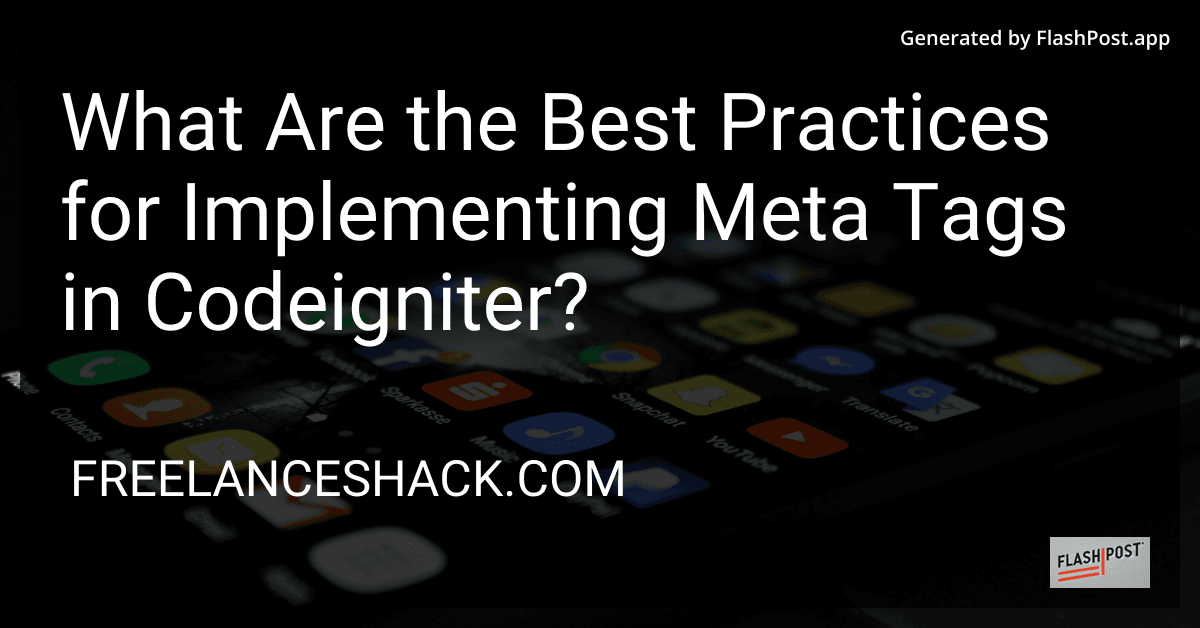 3 min readMeta tags are an essential part of web development as they help search engines understand the content of your page. In CodeIgniter, an open-source PHP web framework, implementing meta tags correctly is crucial for enhancing SEO performance. Below are some best practices for efficiently implementing meta tags in your CodeIgniter projects. 1. Understand the Importance of Meta Tags Meta tags provide metadata about your HTML document and are used by search engines to index the content properly.
3 min readMeta tags are an essential part of web development as they help search engines understand the content of your page. In CodeIgniter, an open-source PHP web framework, implementing meta tags correctly is crucial for enhancing SEO performance. Below are some best practices for efficiently implementing meta tags in your CodeIgniter projects. 1. Understand the Importance of Meta Tags Meta tags provide metadata about your HTML document and are used by search engines to index the content properly.
-
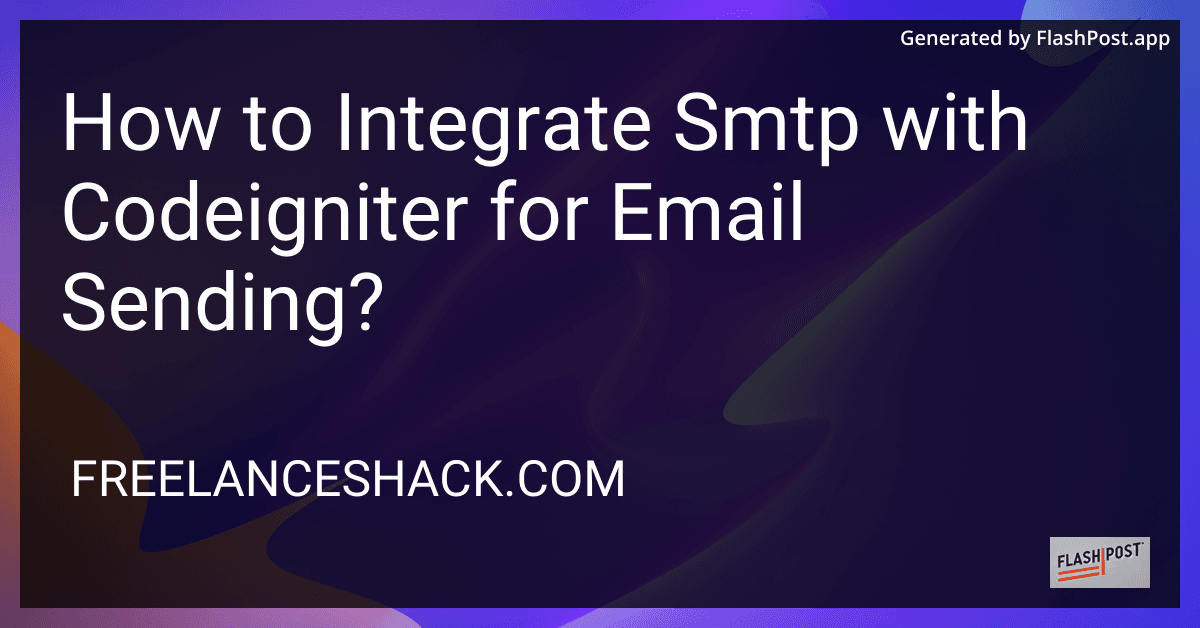 3 min readSending emails is an essential feature for web applications, whether it’s for user registration, notifications, or password recovery. CodeIgniter, a powerful PHP framework, offers robust email functionality, allowing integration with SMTP servers for reliable email delivery. In this article, we’ll explore how to integrate SMTP with CodeIgniter for sending emails, ensuring you can cater to all your application’s email sending needs. Why Use SMTP with CodeIgniter.
3 min readSending emails is an essential feature for web applications, whether it’s for user registration, notifications, or password recovery. CodeIgniter, a powerful PHP framework, offers robust email functionality, allowing integration with SMTP servers for reliable email delivery. In this article, we’ll explore how to integrate SMTP with CodeIgniter for sending emails, ensuring you can cater to all your application’s email sending needs. Why Use SMTP with CodeIgniter.
-
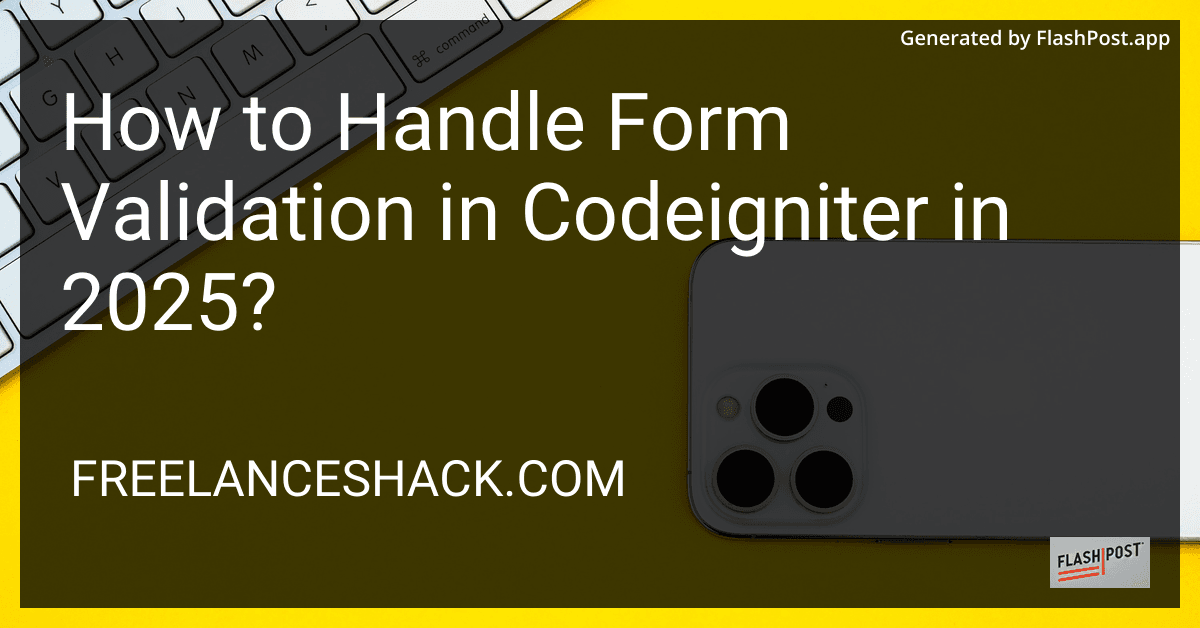 3 min readForm validation is a crucial aspect of web development that ensures all the required data from forms are submitted correctly and securely. CodeIgniter, being a popular PHP framework, provides a robust form validation library that simplifies this process. In this article, we’ll explore how to handle form validation in CodeIgniter as of 2025, utilizing the latest techniques and best practices.
3 min readForm validation is a crucial aspect of web development that ensures all the required data from forms are submitted correctly and securely. CodeIgniter, being a popular PHP framework, provides a robust form validation library that simplifies this process. In this article, we’ll explore how to handle form validation in CodeIgniter as of 2025, utilizing the latest techniques and best practices.
-
 3 min readIn the world of automation and scripting, PowerShell remains an essential tool for IT professionals and developers. One common requirement is exporting PowerShell objects to an XML file, a task that aids in data storage, transfer, and interoperability. As we move into 2025, understanding how to seamlessly export these objects into XML can enhance your data management capabilities. This guide will walk you through the process while incorporating modern best practices.
3 min readIn the world of automation and scripting, PowerShell remains an essential tool for IT professionals and developers. One common requirement is exporting PowerShell objects to an XML file, a task that aids in data storage, transfer, and interoperability. As we move into 2025, understanding how to seamlessly export these objects into XML can enhance your data management capabilities. This guide will walk you through the process while incorporating modern best practices.
-
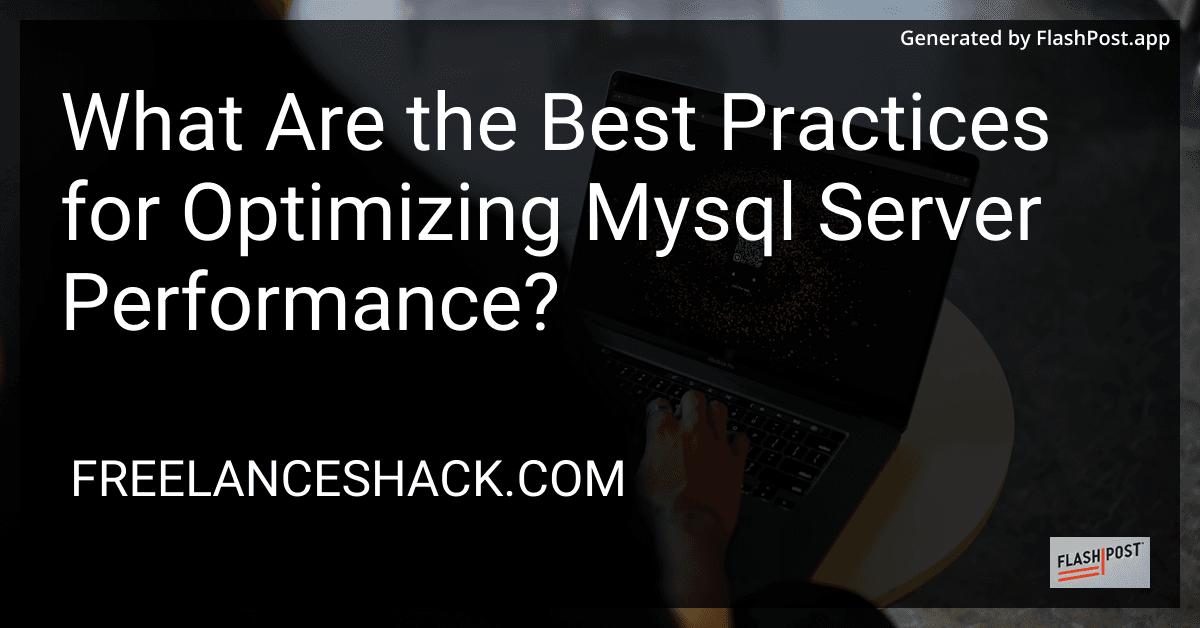 3 min readOptimizing MySQL server performance is crucial for ensuring your database operates efficiently, providing the best possible response times and resource usage. Whether you’re managing a small website or a large enterprise system, implementing the best practices for MySQL performance optimization can significantly enhance your server’s capability. Below, we discuss key strategies for optimizing MySQL server performance. 1.
3 min readOptimizing MySQL server performance is crucial for ensuring your database operates efficiently, providing the best possible response times and resource usage. Whether you’re managing a small website or a large enterprise system, implementing the best practices for MySQL performance optimization can significantly enhance your server’s capability. Below, we discuss key strategies for optimizing MySQL server performance. 1.
-
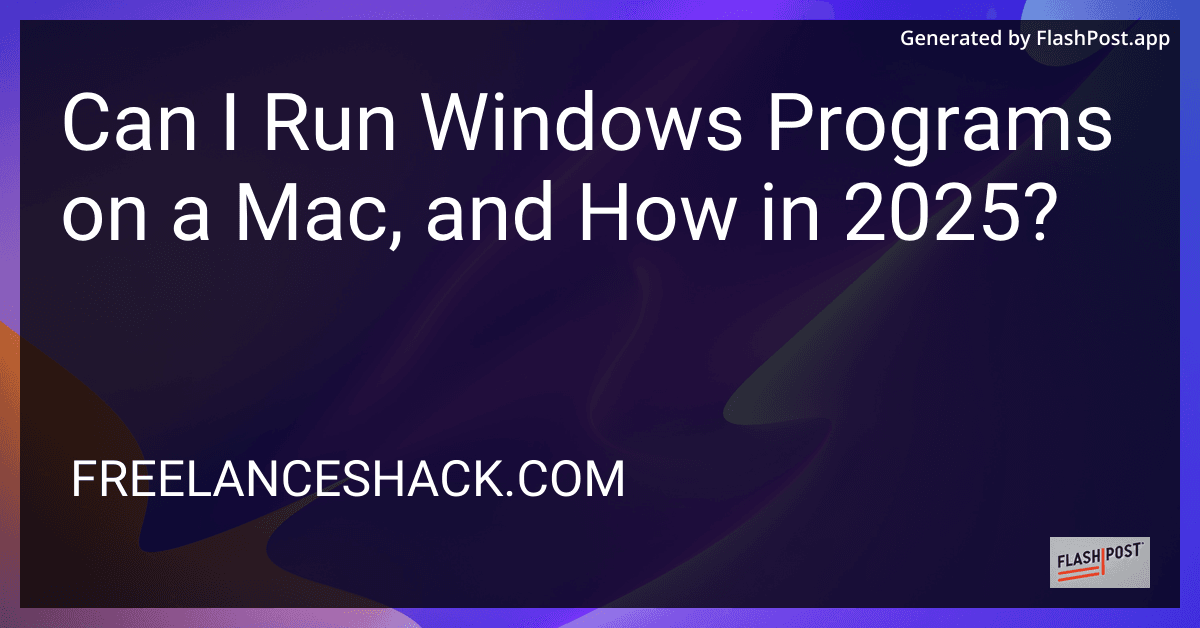 3 min readIn today’s technologically advanced world, Mac users often find themselves needing to run Windows software for professional, educational, or personal purposes. As of 2025, this need isn’t just a novelty—it’s a common requirement. So, can you run Windows programs on a Mac in 2025? Absolutely, and here’s how you can do it seamlessly.Why Run Windows Programs on a Mac?Macs are renowned for their sleek design, intuitive OS, and robust security features.
3 min readIn today’s technologically advanced world, Mac users often find themselves needing to run Windows software for professional, educational, or personal purposes. As of 2025, this need isn’t just a novelty—it’s a common requirement. So, can you run Windows programs on a Mac in 2025? Absolutely, and here’s how you can do it seamlessly.Why Run Windows Programs on a Mac?Macs are renowned for their sleek design, intuitive OS, and robust security features.
-
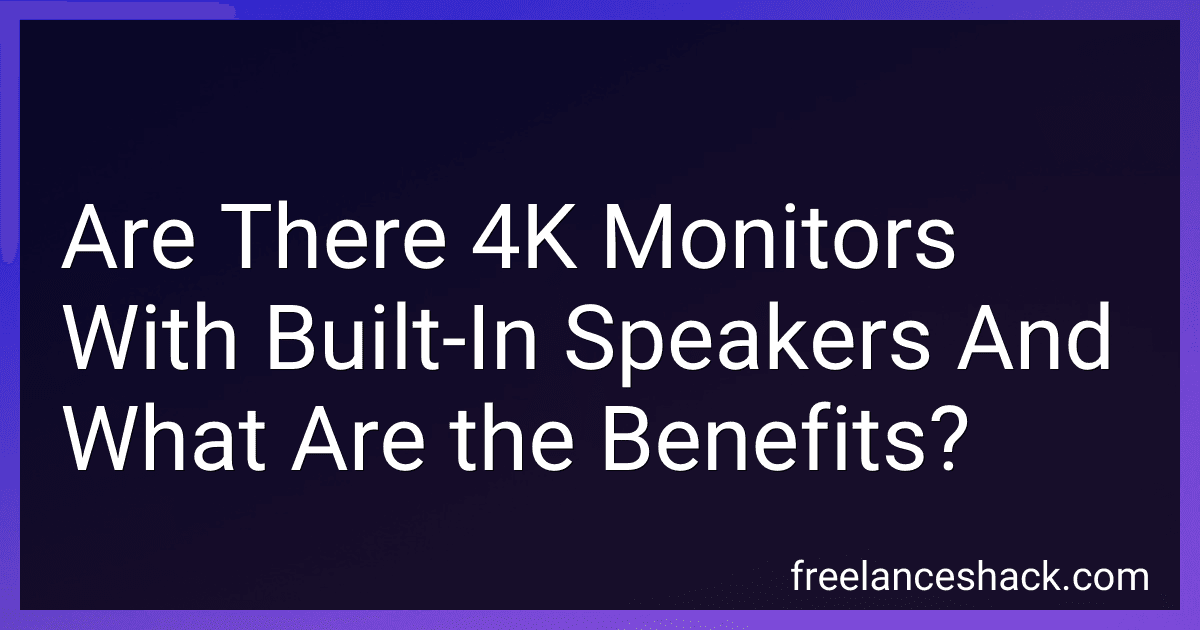 7 min readYes, there are 4K monitors available with built-in speakers. These monitors offer several benefits that can be appealing depending on your needs. The most obvious advantage is convenience, as having integrated speakers reduces the need for extra peripherals, which can help keep your desk space organized and clutter-free. This is particularly beneficial in settings where space is limited, or when simplicity and a minimal setup are desired.
7 min readYes, there are 4K monitors available with built-in speakers. These monitors offer several benefits that can be appealing depending on your needs. The most obvious advantage is convenience, as having integrated speakers reduces the need for extra peripherals, which can help keep your desk space organized and clutter-free. This is particularly beneficial in settings where space is limited, or when simplicity and a minimal setup are desired.
-
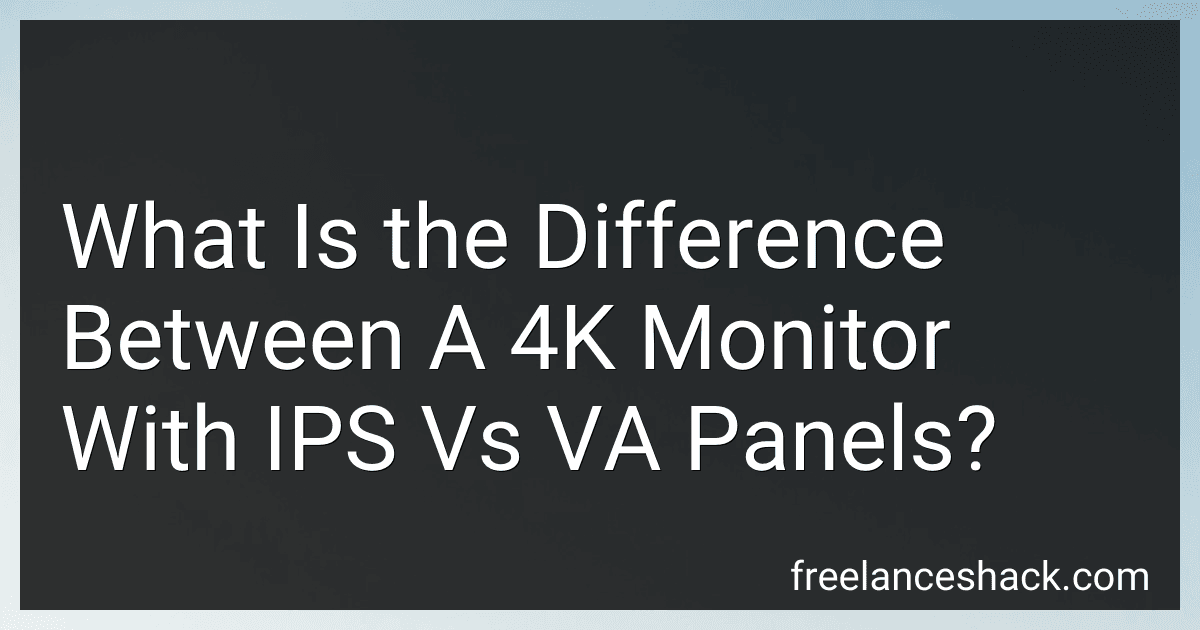 7 min readWhen comparing 4K monitors with IPS and VA panels, the primary differences lie in their display characteristics and performance attributes. IPS (In-Plane Switching) panels are known for their excellent color accuracy and wide viewing angles, which means that colors remain consistent and vibrant even when viewed from the side. This makes IPS monitors particularly well-suited for professional applications such as photo editing and graphic design where color precision is paramount.
7 min readWhen comparing 4K monitors with IPS and VA panels, the primary differences lie in their display characteristics and performance attributes. IPS (In-Plane Switching) panels are known for their excellent color accuracy and wide viewing angles, which means that colors remain consistent and vibrant even when viewed from the side. This makes IPS monitors particularly well-suited for professional applications such as photo editing and graphic design where color precision is paramount.
-
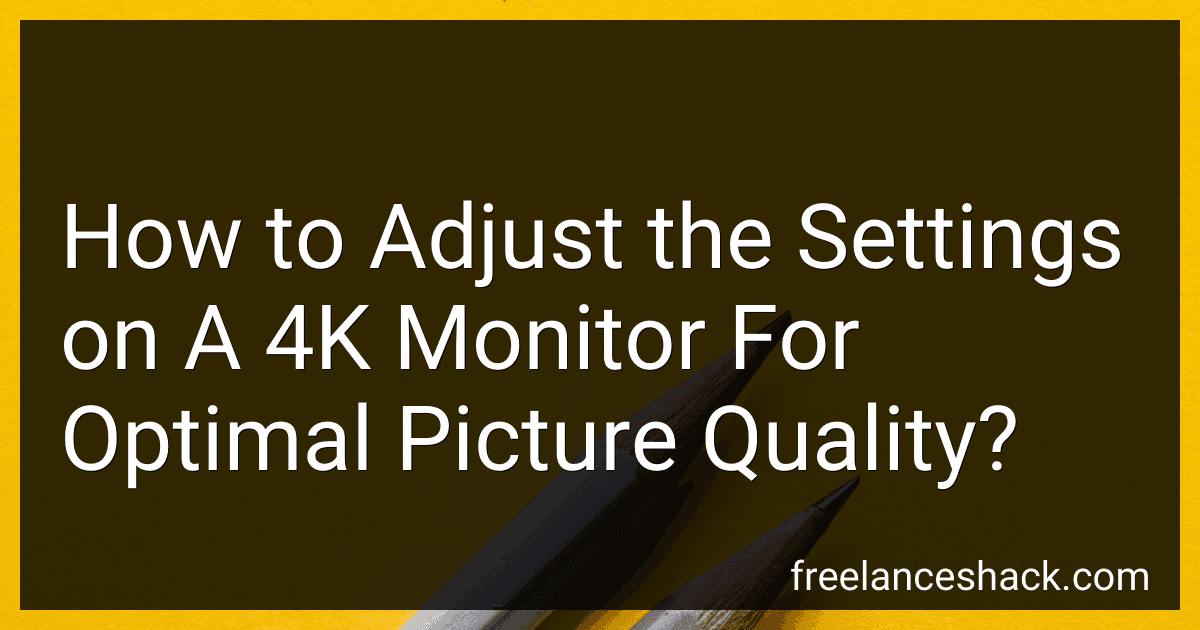 7 min readAdjusting the settings on a 4K monitor for optimal picture quality involves several steps. First, ensure that your computer is outputting a 4K signal by checking the display settings on your operating system and selecting the native 4K resolution. Then, set the refresh rate to the highest available setting, often 60 Hz or higher, to ensure smooth motion.
7 min readAdjusting the settings on a 4K monitor for optimal picture quality involves several steps. First, ensure that your computer is outputting a 4K signal by checking the display settings on your operating system and selecting the native 4K resolution. Then, set the refresh rate to the highest available setting, often 60 Hz or higher, to ensure smooth motion.
-
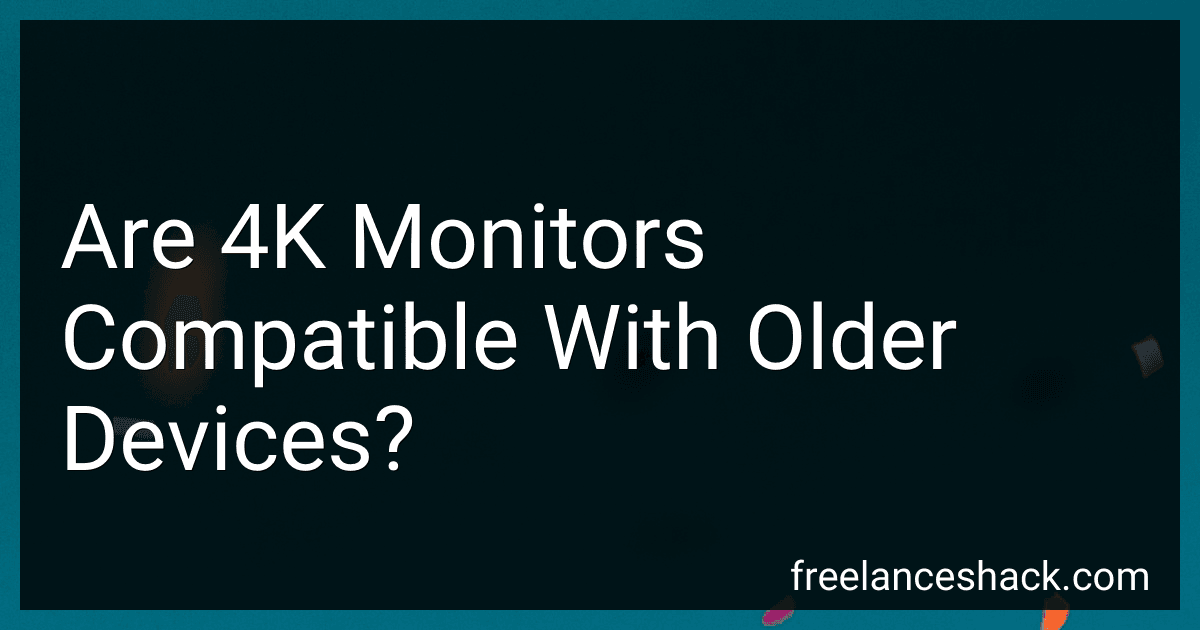 7 min read4K monitors can generally be compatible with older devices, but there are several factors to consider. Compatibility largely depends on the output capabilities of the older device, specifically the graphics card and the available connection ports. Many older devices might only have HDMI 1.4 ports, which can technically support 4K resolution, but only at a 30Hz refresh rate, leading to less smooth motion on screen. Newer standards, like HDMI 2.0 and DisplayPort 1.
7 min read4K monitors can generally be compatible with older devices, but there are several factors to consider. Compatibility largely depends on the output capabilities of the older device, specifically the graphics card and the available connection ports. Many older devices might only have HDMI 1.4 ports, which can technically support 4K resolution, but only at a 30Hz refresh rate, leading to less smooth motion on screen. Newer standards, like HDMI 2.0 and DisplayPort 1.
-
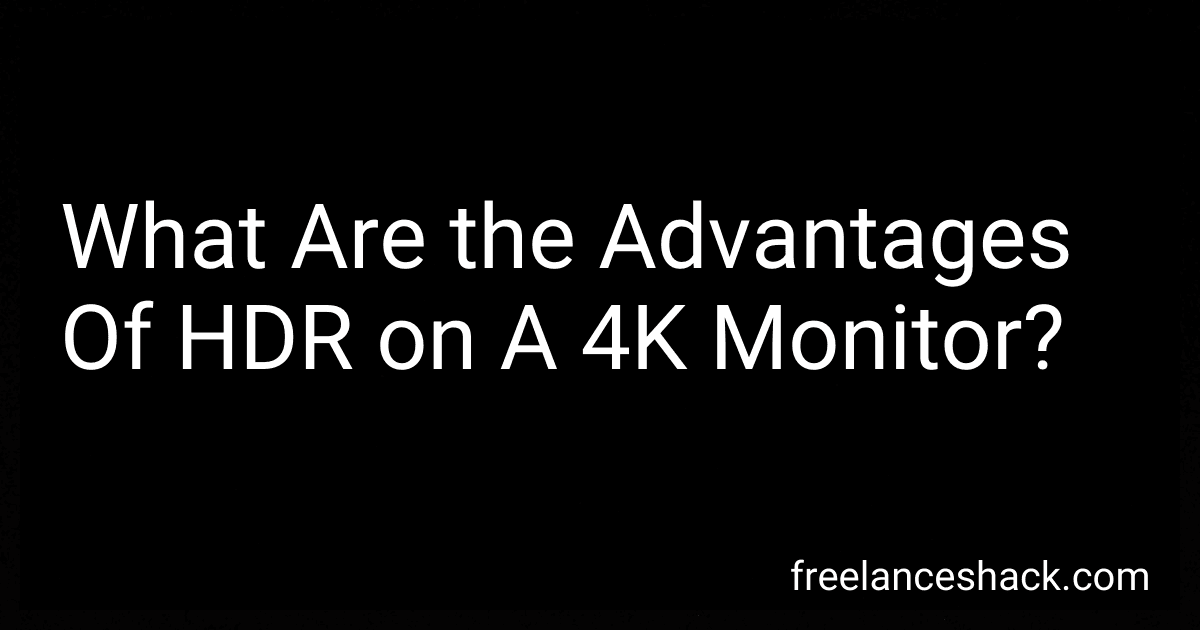 6 min readHigh Dynamic Range (HDR) on a 4K monitor significantly enhances the viewing experience by delivering a wider range of colors and brightness levels. This improvement allows for brighter whites, deeper blacks, and a more diverse palette of colors that closely mimic real-world visuals. HDR brings out details in both the darkest and brightest parts of an image, which is particularly advantageous for content such as movies, video games, and photography.
6 min readHigh Dynamic Range (HDR) on a 4K monitor significantly enhances the viewing experience by delivering a wider range of colors and brightness levels. This improvement allows for brighter whites, deeper blacks, and a more diverse palette of colors that closely mimic real-world visuals. HDR brings out details in both the darkest and brightest parts of an image, which is particularly advantageous for content such as movies, video games, and photography.