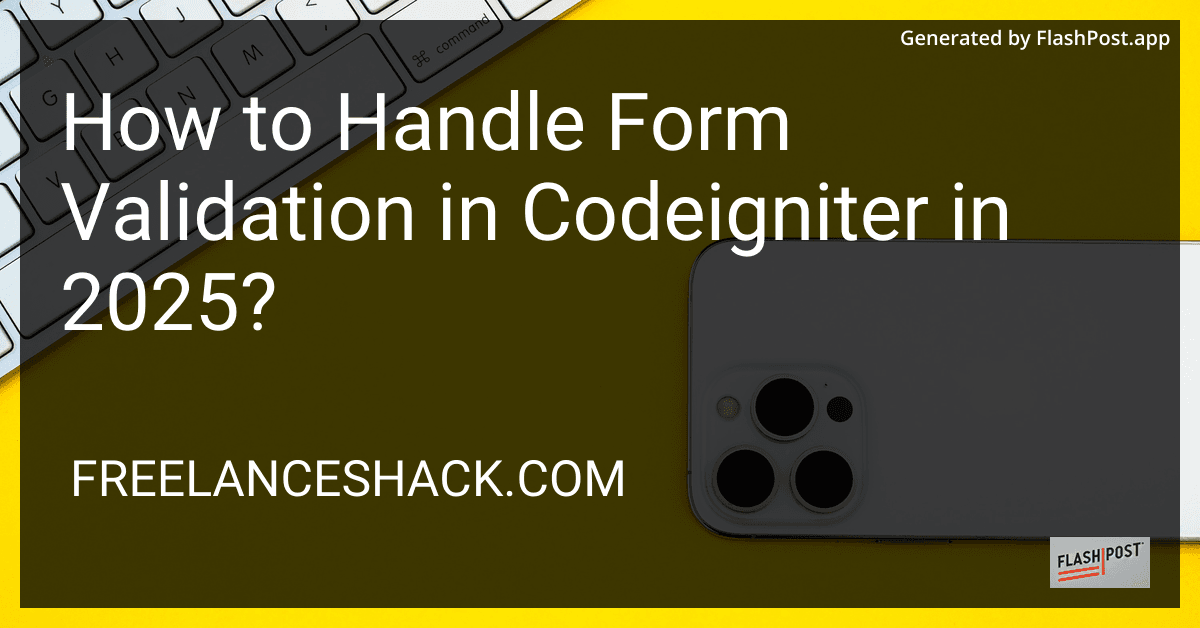Best CodeIgniter Form Validation Resources to Buy in November 2025
Form validation is a crucial aspect of web development that ensures all the required data from forms are submitted correctly and securely. CodeIgniter, being a popular PHP framework, provides a robust form validation library that simplifies this process. In this article, we’ll explore how to handle form validation in CodeIgniter as of 2025, utilizing the latest techniques and best practices.
Understanding CodeIgniter Form Validation
CodeIgniter’s form validation library is easy to use and highly flexible, offering a variety of options to validate form data. Before diving into the specifics, make sure you have CodeIgniter installed and your environment set up correctly. If you’re just getting started with CodeIgniter, you might find this guide on removing index.php from your URLs helpful to ensure cleaner URLs.
Step-by-Step Guide to Form Validation
- Load the Form Validation Library
Begin by loading CodeIgniter’s Form Validation library in your controller. This can be done using the following line of code:
$this->load->library('form_validation');
- Set Validation Rules
Define validation rules using the set_rules method. Each rule requires three parameters: the field name, a display human-readable name, and the rules to apply.
$this->form_validation->set_rules('username', 'Username', 'required|min_length[5]|max_length[12]'); $this->form_validation->set_rules('password', 'Password', 'required');
You can customize these rules to include regex checks, email validation, or any other custom logic you might need.
- Run Validation
The run method checks whether the data submitted via the form adheres to the rules defined earlier. If validation fails, you can reload the form view and display errors.
if ($this->form_validation->run() == FALSE) { $this->load->view('my_form'); } else { $this->load->view('form_success'); }
- Display Validation Errors
CodeIgniter automatically stores errors which can be displayed in your view file using:
echo validation_errors();
This function returns all error messages, or you can choose to display individual error messages for each field.
Best Practices in 2025
- Client-side Validation: While server-side validation is crucial, incorporating JavaScript for client-side validation can enhance user experience by providing immediate feedback.
- Security Considerations: Always escape user input and use SSL for data in transit to prevent SQL injections and other common web vulnerabilities.
- Custom Rules: Define custom rules for more complex validation that might not be covered by CodeIgniter’s built-in rules.
Enhancing Your CodeIgniter Application
Explore additional functionalities to optimize your CodeIgniter application in 2025:
- Learn how to add an SEO plugin in CodeIgniter to improve search engine rankings.
- Dive into CodeIgniter image editing for robust media handling.
- Handle Solr disconnection in CodeIgniter with these crucial tips to ensure data retrieval stability.
- Understand the process of sending emails using Gmail SMTP in CodeIgniter to streamline user communication.
By following these steps and best practices, along with exploring additional functionalities, you’ll be well-prepared to efficiently handle form validations in your CodeIgniter applications. Keep learning and adapting as new tools and techniques continue to emerge in the ever-evolving landscape of web development.