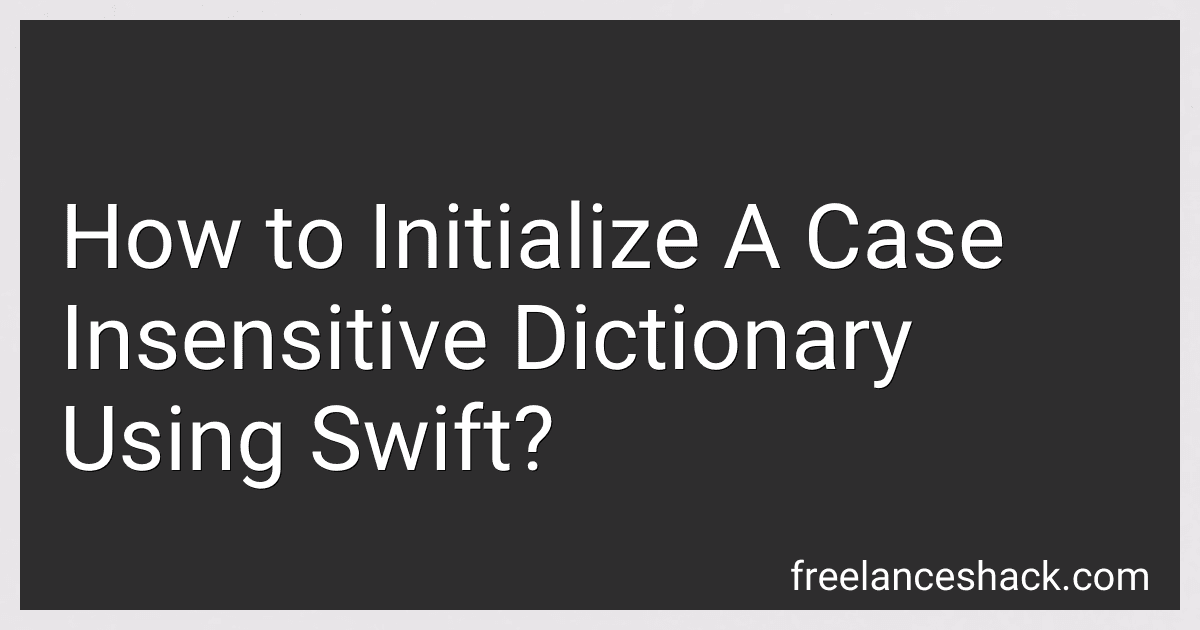Best Swift Programming Guides to Buy in November 2025

Mastering Swift 6: Modern programming techniques for high-performance apps in Swift 6.2



iOS 18 Programming for Beginners: Learn iOS development with Swift 6, Xcode 16, and iOS 18 - your path to App Store success



Modern Swift Programming: From Fundamentals to Building Your First Apple Apps



Swift Programming: The Big Nerd Ranch Guide


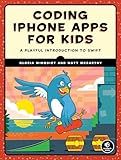
Coding iPhone Apps for Kids: A Playful Introduction to Swift



Swift Programming: The Big Nerd Ranch Guide (Big Nerd Ranch Guides)


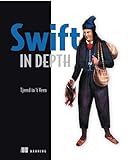
Swift in Depth
- MASTER SWIFT WITH EASY-TO-FOLLOW EXAMPLES AND REAL-WORLD PROJECTS.
- UNLOCK ADVANCED FEATURES TO BOOST YOUR IOS APP DEVELOPMENT SKILLS.
- COMPREHENSIVE GUIDE FOR BEGINNERS TO QUICKLY LEARN SWIFT FUNDAMENTALS.



Swift Programming: A Detailed Guide to Learning Essential Concepts and Mastering Advanced Techniques



Swift Cookbook: Proven recipes for developing robust iOS applications with Swift 5.9


In Swift, dictionaries are collections that store key-value pairs. By default, dictionary keys are case-sensitive when comparing values. However, if you want to initialize a case-insensitive dictionary, you can do so by utilizing the String type's case-insensitive comparison methods.
Here's how you can initialize a case-insensitive dictionary in Swift:
- First, import the Foundation framework at the top of your Swift file:
import Foundation
- Create a custom struct that conforms to the Hashable and Equatable protocols. This struct will act as the key for your dictionary. Let's call it CaseInsensitiveString.
struct CaseInsensitiveString: Hashable, Equatable { let value: String
init(\_ value: String) {
self.value = value
}
func hash(into hasher: inout Hasher) {
hasher.combine(value.lowercased())
}
static func ==(lhs: CaseInsensitiveString, rhs: CaseInsensitiveString) -> Bool {
return lhs.value.lowercased() == rhs.value.lowercased()
}
}
In this example, CaseInsensitiveString wraps the actual string value. The hash(into:) function and == operator are implemented to perform case-insensitive comparisons.
- Now, you can create a case-insensitive dictionary:
var caseInsensitiveDict: [CaseInsensitiveString: Any] = [:]
Here, we define a new dictionary with CaseInsensitiveString as the key type and Any as the value type. You can replace Any with the appropriate value type you intend to store.
- Insert values into the dictionary using case-insensitive keys:
caseInsensitiveDict[CaseInsensitiveString("key1")] = "Value 1" caseInsensitiveDict[CaseInsensitiveString("KEY2")] = "Value 2"
In this example, both key1 and KEY2 refer to the same key in the dictionary due to the case-insensitive comparison implemented in CaseInsensitiveString.
Now you have successfully initialized and used a case-insensitive dictionary in Swift.
What is the difference between a case insensitive dictionary and a case insensitive set in Swift?
In Swift, a case insensitive dictionary and a case insensitive set are both data structures that ignore the case of their elements. However, the difference lies in their functionality and use cases.
- Case Insensitive Dictionary: A case insensitive dictionary is a collection of key-value pairs in which the keys are case-insensitive. It means that when you perform operations like insertion, deletion, or retrieval, the dictionary will disregard the case of the keys. Such dictionaries are useful when you want to store or access values based on keys, regardless of their case. For example, a case-insensitive dictionary can be used to store configurations for different languages, where the keys represent the language codes, and you want to retrieve the configurations based on the language code.
- Case Insensitive Set: A case insensitive set is a collection of unique elements, ignoring the case of its members. It means that the set treats two elements as equal if they have the same value, regardless of their case. Unlike a case insensitive dictionary, a case insensitive set does not have key-value pairs; it only stores unique, case-insensitive values. Case insensitive sets are useful when you want to store and efficiently access a collection of elements without duplications, ignoring their case. For instance, a case-insensitive set can be used to store a list of usernames where you want to ensure uniqueness, regardless of the case.
In summary, the main distinction between a case insensitive dictionary and a case insensitive set in Swift is that a dictionary stores key-value pairs, while a set stores only unique values.
How to check if a case insensitive dictionary is empty in Swift?
To check if a case-insensitive dictionary is empty in Swift, you can use the isEmpty property of the dictionary after converting all the keys to lowercase. Here's an example:
var caseInsensitiveDict = ["apple": 1, "Banana": 2, "CHERRY": 3]
func isCaseInsensitiveDictEmpty(_ dict: [String: Int]) -> Bool { return dict .map { $0.key.lowercased() } .isEmpty }
let isEmpty = isCaseInsensitiveDictEmpty(caseInsensitiveDict) print(isEmpty) // Output: false
In the example above, a function isCaseInsensitiveDictEmpty is defined which takes a case-insensitive dictionary as an argument. The function converts all the keys to lowercase using the lowercased() method and checks if the resulting array is empty using the isEmpty property.
You can modify this code to fit your specific requirements if needed.
How to merge two or more case insensitive dictionaries in Swift?
To merge two or more case-insensitive dictionaries in Swift, you can create an extension on the Dictionary type and use the merging(_:uniquingKeysWith:) function. Here's an example implementation:
extension Dictionary where Key == String { func mergingCaseInsensitive(_ other: [Key: Value]) -> [Key: Value] { return merging(other, uniquingKeysWith: { (first, _) in first }) } }
This extension allows you to merge dictionaries where the keys are strings in a case-insensitive manner. It uses the merging(_:uniquingKeysWith:) function, which takes another dictionary and a closure to determine the value for each key in case of conflicts.
Here's how you can use the extension to merge two or more dictionaries:
var dict1 = ["apple": 1, "banana": 2] var dict2 = ["APPLE": 3, "orange": 4] var dict3 = ["BANANA": 5, "grape": 6]
let mergedDict = dict1.mergingCaseInsensitive(dict2).mergingCaseInsensitive(dict3) print(mergedDict)
Output:
["banana": 5, "orange": 4, "apple": 3, "grape": 6]
In the above example, the keys "apple" and "APPLE" are merged into a single key "apple" with the value 3. Similarly, the keys "banana" and "BANANA" are merged into "banana" with the value 5.
Note that if there are multiple conflicting keys, the closure passed to uniquingKeysWith determines the value to be used. In this example, we simply choose the first value encountered for each key.
How to delete all key-value pairs in a case insensitive dictionary in Swift?
To delete all key-value pairs in a case-insensitive dictionary in Swift, you can iterate over the keys and remove them one by one. Here's an example:
var caseInsensitiveDictionary: [String: Any] = ["Key1": "Value1", "key2": "Value2", "KEY3": "Value3"]
func removeAllKeys(from dictionary: inout [String: T]) { let keysToRemove = dictionary.keys.filter { $0.lowercased() == $0 } keysToRemove.forEach { dictionary.removeValue(forKey: $0) } }
// Before deletion print(caseInsensitiveDictionary) // ["Key1": "Value1", "key2": "Value2", "KEY3": "Value3"]
removeAllKeys(from: &caseInsensitiveDictionary)
// After deletion print(caseInsensitiveDictionary) // ["key2": "Value2"]
In this example, the removeAllKeys(from:) function takes the dictionary as an inout parameter, filters the keys into an array called keysToRemove based on whether their lowercase version is equal to the key itself (indicating that the key is case-insensitive), and then iterates over each key in keysToRemove to remove them from the dictionary. Finally, the dictionary is modified in-place.
How to initialize a case insensitive dictionary using Swift?
To initialize a case-insensitive dictionary in Swift, you can create a custom class that conforms to the Hashable and Equatable protocols, and use that class as the dictionary's key.
Here's an example implementation:
class CaseInsensitiveString: Hashable, Equatable { let value: String
init(\_ value: String) {
self.value = value.lowercased()
}
static func == (lhs: CaseInsensitiveString, rhs: CaseInsensitiveString) -> Bool {
return lhs.value == rhs.value
}
func hash(into hasher: inout Hasher) {
value.hash(into: &hasher)
}
}
// Usage
var dictionary = [CaseInsensitiveString: Int]() dictionary[CaseInsensitiveString("apple")] = 10 dictionary[CaseInsensitiveString("AppLE")] = 20
print(dictionary[CaseInsensitiveString("apple")]) // Output: 20 print(dictionary[CaseInsensitiveString("APPLE")]) // Output: 20 print(dictionary[CaseInsensitiveString("banana")]) // Output: nil
In this example, the CaseInsensitiveString class wraps a lowercase version of the input string and provides implementations for the Hashable and Equatable protocols. As a result, the dictionary treats keys with different cases as equal.